Here is my pictorial & instructions on how I clean my filter.
1) Unplug the cord from the wall outlet.
2) Close all the disconnect valves on the input & output hoses.

3) Take the filter to the sink.

4) The output valve AND the input valve must be open in order to drain the filter.

5) This picture shows the filter draining.

6) Once the filter is drained, open the canister and set the pump head to the side for later cleaning.

7) This filter is really dirty. This is what the top lattice screen looked like when I removed the pump head from the canister. Remove the lattice screen & clean it using a soft brush.

8) Next, remove the fine filter pad & clean it if lightly soiled. This one is too dirty so I will just replace it. Under the pad is the media bag that I keep my biomedia in. I'm using SubstratPro.

9) I don't have a pic of this step, but I put the media bag of SubstratPro in a pail of aquarium water to keep it wet while I clean the rest of the filter. I dunk it a few times to dislodge dirt & debris, changing the water until it remains clear. Again, only use aquarium water to help keep the good bacteria viable.
10) Then I clean the blue coarse pads using tap water & a hose sprayer to get all the gunk out. These pads can be used multiple times before being replaced.

11) Then I clean the Ehfimech or ceramic tubes, using my hose sprayer & tap water. If there is a lot of debris, I dump them into a pail & flush with water until clean. Keep an eye out for any fry that might be hiding in here. I keep a small container of tank water & a spoon so I can catch them when I find them.

12) Remove the bottom lattice screen & clean it. I also rinse the canister body with water & a soft cloth. Clean the inlet fitting with a tube brush. Replace the bottom lattice screen with the legs/lugs facing down.
13) Now it's time to clean the pump head. This pic shows the pump cover in the latched position.

14) In order to gain access to the impeller, rotate the latch.

15) Lift the pump cover where shown. I use a pair of tweezer to pry the cover up and then lift it off.

16) After removing the impeller & shaft, clean the impeller cavity with a tube brush.

17) Clean the impeller with a toothbrush & carefully wipe the ceramic shaft with a soft cloth. Install the impeller shaft in the cavity, making sure the rubber bushing/bearing is still in the the center of the cavity.

18) Slide the impeller onto the shaft. I don't have this pic but do show the impeller only installed in the pump cavity.

19) Install the pump cover after cleaning it with a toothbrush, as shown.

20) Clean the pump cover latch, center it over the pump cavity & impeller shaft, making sure the rubber bushing/bearing is in place, gently press it down, rotate it to the locked position.

See step 14 and step 13.
21) Clean the pump head with a soft cloth or brush. Also clean the o-ring & apply some lube/grease to it. Reinstall the o-ring if you removed it for cleaning. Make sure it is not twisted or kinked and doesn't have any major knicks or cuts in it.
22) Now it's time to put the filter media back in. Be sure the bottom lattice screen goes in first, with the legs facing the bottom of the filter.
23) This is what the cleaned coarse media looks like.

24) Install the coarse pads after cleaning or replacement.

25) Reinstall the bio media after cleaning.

26) Install the fine media after cleaning or replacement.

27) Install the top lattice screen as shown.

28) Install the pump head. I do not fill the canister with water when doing this step. I find that the filter will purge the air better when it has no water in it.

I don't show any pictures of how I prime the canister. If I did not clean the intake & output hoses out, they are still full of water. Make sure the Quick Disconnect o-rings are in good shape (see pic 1).Lightly lube or grease the o-rings.
Reconnect the Quick Disconnect valves for the output hose first. Make sure the spraybar or discharge end is not under water in the aquarium. Open the output valves, this will allow the small amount of water still in the output tubing to enter the canister.
Now connect the input/suction Quick Disconnect valves & open them. This now allows water from the aquarium to start filling the canister with water. The air will be purged from the canister via the output/spraybar & it will now be full of water. Plug the filter into the wall outlet. Now you can reposition the spraybar/discharge end underwater, if that is how you want it.
This is how my filter looks installed under my aquarium stand. It shows how the media is stacked in the canister.

I hope that this has been a helpful pictorial on cleaning this filter. If anyone wants to add anything or if I forgot something, please let me know.
1) Unplug the cord from the wall outlet.
2) Close all the disconnect valves on the input & output hoses.

3) Take the filter to the sink.

4) The output valve AND the input valve must be open in order to drain the filter.

5) This picture shows the filter draining.

6) Once the filter is drained, open the canister and set the pump head to the side for later cleaning.

7) This filter is really dirty. This is what the top lattice screen looked like when I removed the pump head from the canister. Remove the lattice screen & clean it using a soft brush.

8) Next, remove the fine filter pad & clean it if lightly soiled. This one is too dirty so I will just replace it. Under the pad is the media bag that I keep my biomedia in. I'm using SubstratPro.

9) I don't have a pic of this step, but I put the media bag of SubstratPro in a pail of aquarium water to keep it wet while I clean the rest of the filter. I dunk it a few times to dislodge dirt & debris, changing the water until it remains clear. Again, only use aquarium water to help keep the good bacteria viable.
10) Then I clean the blue coarse pads using tap water & a hose sprayer to get all the gunk out. These pads can be used multiple times before being replaced.

11) Then I clean the Ehfimech or ceramic tubes, using my hose sprayer & tap water. If there is a lot of debris, I dump them into a pail & flush with water until clean. Keep an eye out for any fry that might be hiding in here. I keep a small container of tank water & a spoon so I can catch them when I find them.

12) Remove the bottom lattice screen & clean it. I also rinse the canister body with water & a soft cloth. Clean the inlet fitting with a tube brush. Replace the bottom lattice screen with the legs/lugs facing down.
13) Now it's time to clean the pump head. This pic shows the pump cover in the latched position.

14) In order to gain access to the impeller, rotate the latch.

15) Lift the pump cover where shown. I use a pair of tweezer to pry the cover up and then lift it off.

16) After removing the impeller & shaft, clean the impeller cavity with a tube brush.

17) Clean the impeller with a toothbrush & carefully wipe the ceramic shaft with a soft cloth. Install the impeller shaft in the cavity, making sure the rubber bushing/bearing is still in the the center of the cavity.

18) Slide the impeller onto the shaft. I don't have this pic but do show the impeller only installed in the pump cavity.

19) Install the pump cover after cleaning it with a toothbrush, as shown.

20) Clean the pump cover latch, center it over the pump cavity & impeller shaft, making sure the rubber bushing/bearing is in place, gently press it down, rotate it to the locked position.

See step 14 and step 13.
21) Clean the pump head with a soft cloth or brush. Also clean the o-ring & apply some lube/grease to it. Reinstall the o-ring if you removed it for cleaning. Make sure it is not twisted or kinked and doesn't have any major knicks or cuts in it.
22) Now it's time to put the filter media back in. Be sure the bottom lattice screen goes in first, with the legs facing the bottom of the filter.
23) This is what the cleaned coarse media looks like.

24) Install the coarse pads after cleaning or replacement.

25) Reinstall the bio media after cleaning.

26) Install the fine media after cleaning or replacement.

27) Install the top lattice screen as shown.

28) Install the pump head. I do not fill the canister with water when doing this step. I find that the filter will purge the air better when it has no water in it.

I don't show any pictures of how I prime the canister. If I did not clean the intake & output hoses out, they are still full of water. Make sure the Quick Disconnect o-rings are in good shape (see pic 1).Lightly lube or grease the o-rings.
Reconnect the Quick Disconnect valves for the output hose first. Make sure the spraybar or discharge end is not under water in the aquarium. Open the output valves, this will allow the small amount of water still in the output tubing to enter the canister.
Now connect the input/suction Quick Disconnect valves & open them. This now allows water from the aquarium to start filling the canister with water. The air will be purged from the canister via the output/spraybar & it will now be full of water. Plug the filter into the wall outlet. Now you can reposition the spraybar/discharge end underwater, if that is how you want it.
This is how my filter looks installed under my aquarium stand. It shows how the media is stacked in the canister.

I hope that this has been a helpful pictorial on cleaning this filter. If anyone wants to add anything or if I forgot something, please let me know.